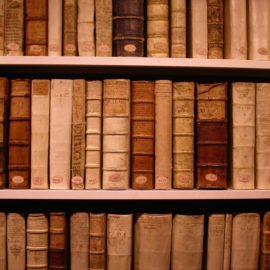Davinci Resolve 18 is a professional-grade video editing software that offers a wide range of features and tools for creating high-quality video content. If I want to edit videos made with my DJI drone and want to achieve professional results, I think Davinci Resolve 18 is the right tool for me and so I decided to be learning it because I got the impression it is an excellent choice. There are several reasons why I choose to start learning DaVinci Resolve 18. Firstly, I already had been using it a bit in the past.

Secondly, unlike cheaper video editing tools, Davinci Resolve 18 offers professional-level features for colour correction, audio editing, visual effects, and more. With advanced features like HDR grading, AI-based magic mask, and Fairlight audio, Davinci Resolve 18 provides unparalleled precision and control over your video content.
Thirdly, Davinci Resolve 18 boasts a user-friendly interface allowing seamless navigation and efficient workflow. It can handle high-resolution video footage and is customizable to fit the needs of any project, from a social media clip to a full-length feature film.
So, finally, I concluded that DaVinci Resolve 18 is video editing software that can deliver professional-level results; Davinci Resolve 18 is the way to go. Its advanced features, intuitive interface, and ability to handle high-resolution footage make it the ideal choice for anyone looking to take their video editing skills to the next level.
PROBLEM 1: I need good tutorials
While Davinci Resolve 18 is a powerful tool for professional video editing, it does have a steep learning curve. However, I can become proficient in using the software and take full advantage of its advanced features with practice and patience.
To make it short, I created my tutorials on my youtube channel.
PROBLEM 2: the “cut” panel vs the “edit” panel
One of the areas where I struggled at first is understanding the difference between the Cut and the Edit panels. Eventually, I learned the Cut panel is designed for fast and precise video trimming and editing. In contrast, the Edit panel is a traditional timeline-based editor offering greater control over your footage. In addition, the Cut panel is ideal for quickly trimming and editing clips, as it allows you to perform cuts and trims with a simple click of a button. It also includes features like blade editing, dynamic trimming, and ripple edits that make it easy to make quick and precise cuts to your footage.
On the other hand, the Edit panel is more advanced and offers greater control over your footage. It includes a traditional timeline-based editor where you can add, move, and manipulate clips with greater precision. It also provides features like keyframe animation, audio mixing, and advanced colour grading, allowing you to create highly polished video content.
In addition to the Cut and Edit panels, Davinci Resolve 18 includes a range of other panels and features that can be used for different purposes. These include the Fusion panel for creating visual effects, the Color panel for advanced colour grading, and the Fairlight panel for audio editing.
In conclusion, Davinci Resolve 18 may have a steep learning curve, its range of features and tools make it an excellent choice for professional video editing. With practice and patience, users can become proficient in using the software and achieve highly polished results for their video projects.